Hello Github!
Written by kaitoAckerman on 18 April 2018
Hello there!, Hello world!, Hello GitHub!. Assalamualaikum!, today’s post is intended to give some quick overview of the popular web platform for code hosting which many know as the Github!.
Github.com
Github is the internet platform where most programmer hosts their code public or privately with the core features of version control and collaboration. A group of people can work on the same project regardless anywhere they are!
At the end of this post you will learn:
- How to use GitHub :D
Getting started
Get started by registering your first GitHub account. Once you did that, here are some vocabulary that you need to keep in mind whenever you use GitHub.
- Repositories
- Issue
- Fork
- Pull request
There is a lot more, but I will cover in the next topic which is Git the version control.
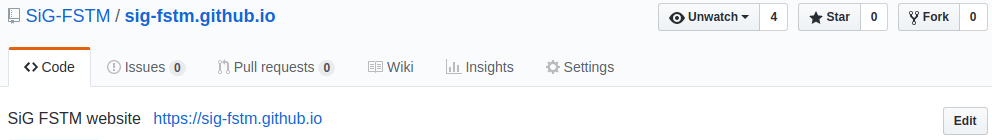
Based on the picture above. The name of the repositories was sig-fstm.github.io with zero issues and zero pull requests and yes the fork, also zero. Everything starts from zero!
Repositories/Repo (Project name)
This is where you stores all of you project items. Every repository can have many files, folders, images and everything you need to become one complete projects.
You can choose to make your repositories public or private. Private repositories can cost you some money. Consider to choose public repo and show some support for open source project!.
Issues
Issues is a bug tracker for GitHub. Issues are where you keep track tasks, enhancements, or bug for your project. You can have a discussion on every issue your project have with your team or outside contributors (for public repo).
Fork
There is soo many open source project available for you to discover. You can fork one of them to get an exact copy of your own version. Use it as starting point or help them to make the project better by submitting a pull request.
Pull request
Pull request is the process where you want to merge your changes into original project repo. This process will notify owner project and get a complete view of the changes you made and have a discussion about the changes. If everything is working well, the owner can merge it into the original project.
Easy huh?


